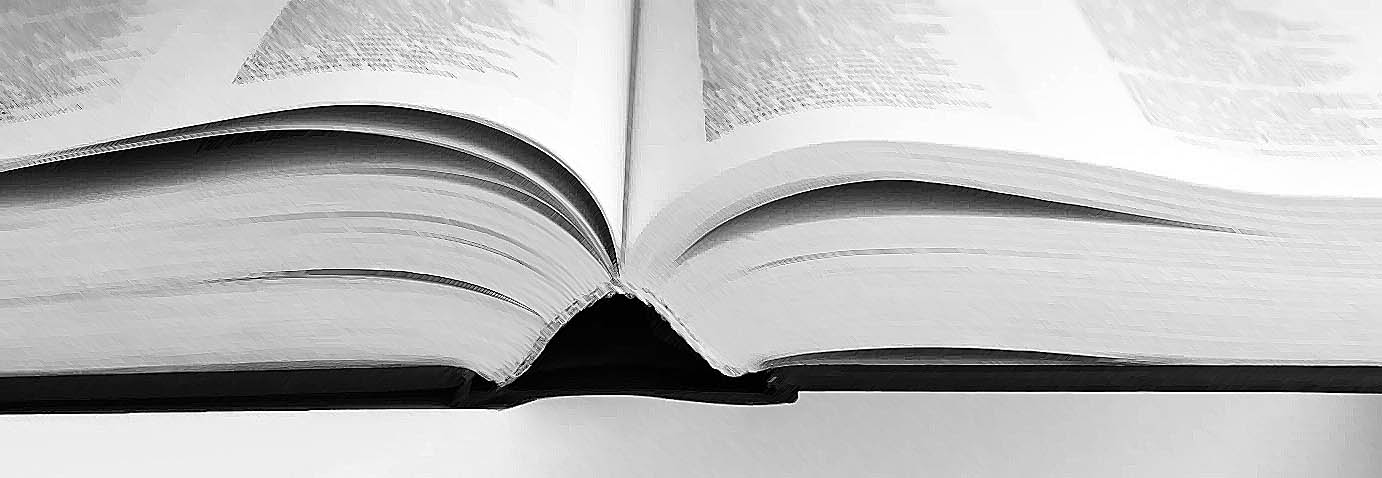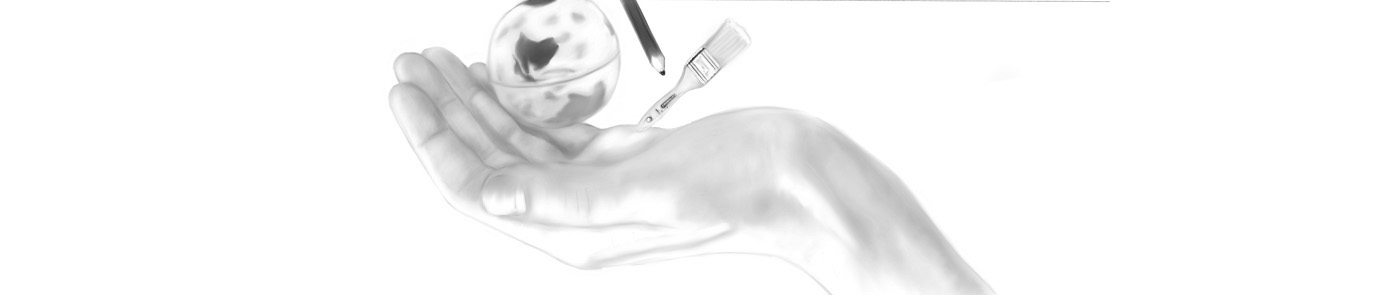Configuration Options
The component comes with some settings. You can find the options on the top right corner in the component.
- Color settings: You can set a heading, text and box color.
- Control Navigation: You can enable or disable the "Dot-Navigation". The navigation will be displayed below the slider.
- Direction Navigation: You can enable or disable the directional navigation
- Effect for changing images: Choose between "Fade" and "Slide". "Slide" is nice for mobile devices, because you can swipe the images.
- Duration: Set the duration for automatic playback
View the embedded image gallery online at:
https://extensions.sketch.media/index.php?option=com_content&view=article&id=24&Itemid=328#sigProId8e5e1bcb6c
https://extensions.sketch.media/index.php?option=com_content&view=article&id=24&Itemid=328#sigProId8e5e1bcb6c